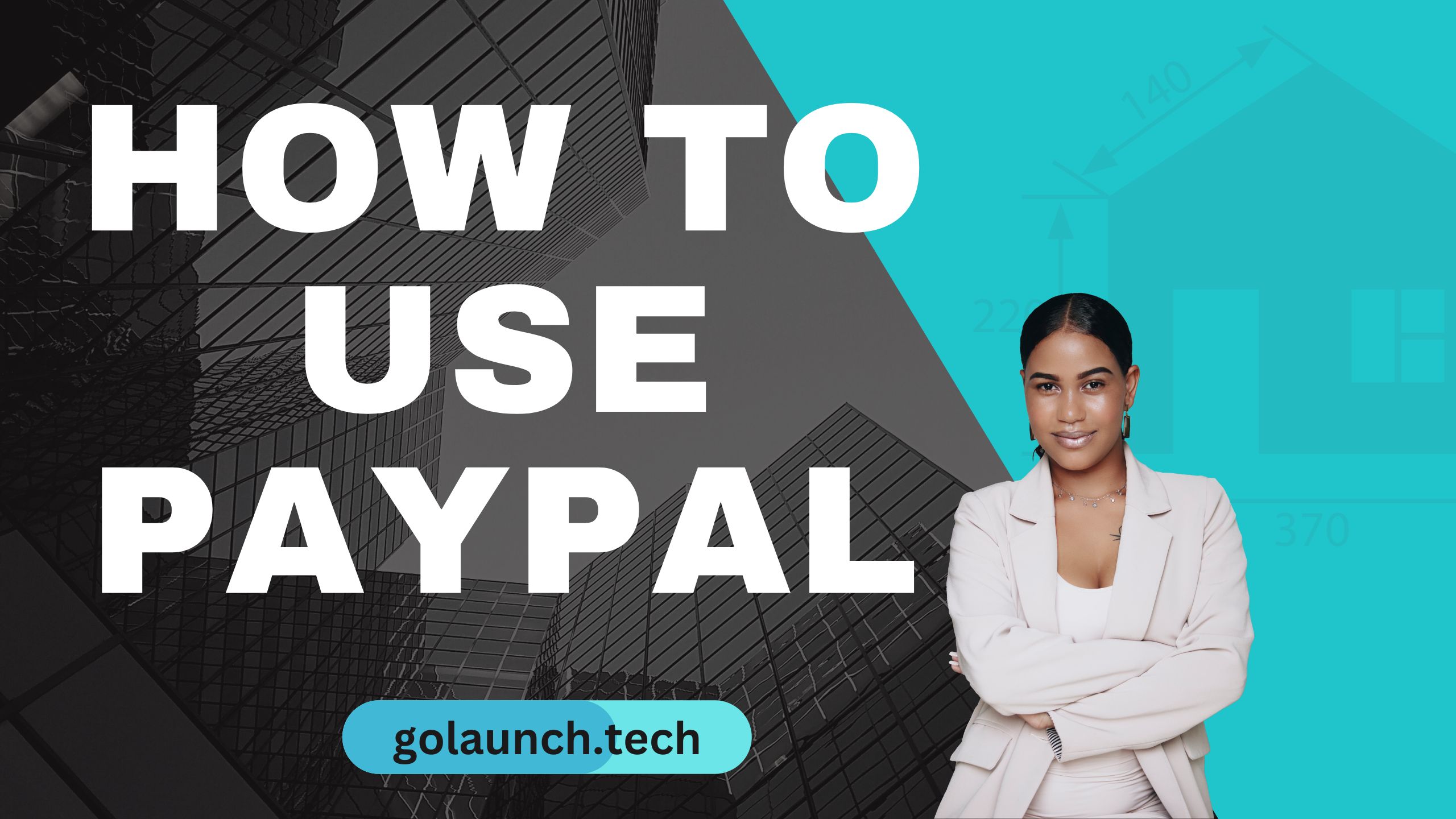PayPal is a widely used online payment service that allows users to make secure transactions without sharing financial information with sellers. Whether you are a freelancer, a small business owner, or someone who shops online, PayPal can be a convenient option for managing payments and invoices.
1. Creating a PayPal Account:
- Visit PayPal Website: Go to PayPal and click "Sign Up" to create either a Personal or a Business account, based on your needs.
- Enter Details: Fill out the required details including your name, email address, and a strong, unique password.
- Verify Your Account: Open the confirmation email from PayPal and click on the verification link to activate your account.
- Link Bank Account/Cards: For transactions, link your bank account, credit, or debit card to your PayPal account.
2. Making Payments:
- Choose PayPal at Checkout: While purchasing online, select PayPal as your payment method. Log in and review the amount and payment source before confirming the payment.
- Send Money Directly: Use the “Send & Request” feature to send money to friends or family by entering their email address or phone number.
3. Receiving Payments:
- Create & Send Invoice: If you're a freelancer or business owner, you can create invoices directly within PayPal and send them to your clients.
- Share Your PayPal Link: Share your PayPal.me link to receive money directly to your PayPal account from anyone.
4. Withdrawing Funds:
- Transfer to Bank: You can easily transfer your PayPal balance to your linked bank account.
- PayPal Debit Card: Use the PayPal debit card to withdraw cash from ATMs or spend your PayPal balance directly.
5. Managing Subscriptions:
- Set Up Recurring Payments: Use PayPal for setting up subscriptions or recurring payments for services and memberships.
- Manage & Cancel: Review and manage your active subscriptions and cancel any service you no longer wish to pay for, directly from your account settings.
6. Using PayPal Mobile App:
- Download & Log In: Install the PayPal app from your device’s app store and log in using your credentials.
- Send & Receive Money: Use the app to send money, request payments, or split bills with friends.
- Check Activity: Review your recent activities, check your balance, and monitor your transactions on the go.
7. Security Measures:
- Enable Two-Factor Authentication: Enhance your account's security by enabling two-factor authentication from your account settings.
- Monitor Transactions: Regularly review your transaction history to identify any unauthorized or suspicious activities.
- Contact Support: If you identify any irregularities, immediately contact PayPal’s customer support for resolution.
8. Integration with E-commerce Platforms:
- Set Up PayPal on Your Website: Integrate PayPal as a payment option if you run an online store, making transactions smooth for your customers.
- Use PayPal Business Solutions: Explore various solutions offered by PayPal, like PayPal Here or PayPal Checkout, suitable for businesses of different scales and types.
Conclusion:
Understanding how to use PayPal effectively can make your online transactions extremely convenient and secure. Whether you are making purchases, receiving funds, managing subscriptions, or running a business, PayPal offers a variety of services to meet your needs. Regular monitoring and adherence to security measures are crucial to safeguarding your transactions and making the most of this versatile payment platform.