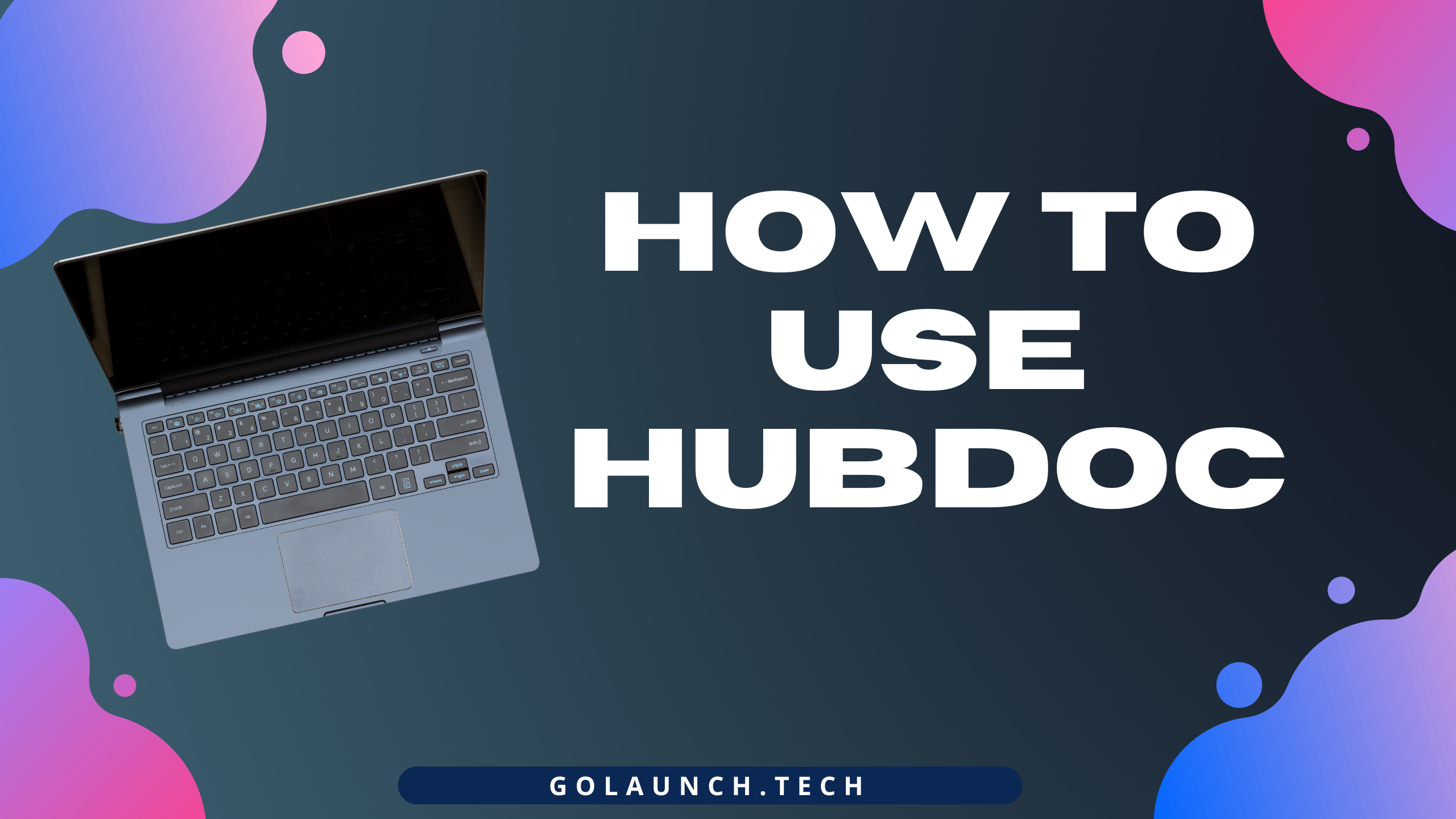In our rapidly digitizing world, managing financial documentation has transitioned from cumbersome folders and file cabinets to streamlined digital platforms. Hubdoc stands out as a leading tool in this evolution, offering businesses an efficient way to consolidate, store, and manage their financial documents. This blog post will walk you through the essential steps to effectively use Hubdoc.
1. Introduction to Hubdoc
Hubdoc is a cloud-based document management solution, primarily designed to automate various financial document collection and processing tasks. It allows users to capture, organize, and sync their financial documents with various accounting software seamlessly.
2. Setting Up Your Hubdoc Account
- Sign-Up: Start by visiting the Hubdoc website and creating an account.
- Integration: Hubdoc shines when integrated with accounting software like Xero, QuickBooks, and others. Ensure you connect your Hubdoc account with your preferred software during setup.
3. Adding Sources
Hubdoc allows you to connect with thousands of vendors, banks, and utilities.
- Navigate to the 'Add Account' section.
- Search for your vendor or utility provider.
- Enter your online credentials for that provider. Hubdoc will then automatically retrieve statements and bills from this source.
4. Uploading Documents
There are multiple ways to add documents to Hubdoc:
- Email: Every Hubdoc account comes with a unique email address. Forward or send your documents to this email, and they'll appear in your Hubdoc account.
- Mobile App: Use the Hubdoc app to snap photos of your receipts or invoices. The app will then upload and store them.
- Web Upload: Drag and drop files directly into the Hubdoc web interface.
5. Organizing and Categorizing Documents
Once your documents are in Hubdoc, use the platform's tools to categorize and organize them:
- Folders: Create custom folders for different types of documents or business functions.
- Tags: Add tags to documents for more refined categorization, making them easier to find later.
6. Document Data Extraction
Hubdoc's standout feature is its ability to extract key data from uploaded documents automatically:
- Once uploaded, Hubdoc will identify essential information such as dates, amounts, and vendor names, turning your documents into actionable data.
7. Syncing with Accounting Software
After data extraction, Hubdoc can push this data to your accounting software:
- Ensure that your integrations are set up correctly.
- Configure automation rules, specifying how Hubdoc should record different documents in your accounting platform.
8. Security Protocols
Hubdoc places a premium on security:
- All data transmission is encrypted.
- Hubdoc uses Amazon Web Services to ensure data backup and protection.
9. Collaboration and User Management
- Invite team members to your Hubdoc account, assigning roles and permissions to maintain control over who can view or modify documents.
10. Retrieving and Sharing Documents
Need to share financial docs with your accountant or business partner?
- Use Hubdoc's 'Share' feature, which allows you to send documents directly from the platform without downloading them.
Conclusion
Hubdoc offers a powerful yet user-friendly solution for modern businesses looking to automate and streamline their financial documentation processes. By harnessing its features, businesses can save time, reduce errors, and focus more on growth and innovation. Dive in, explore, and transform your document management with Hubdoc!