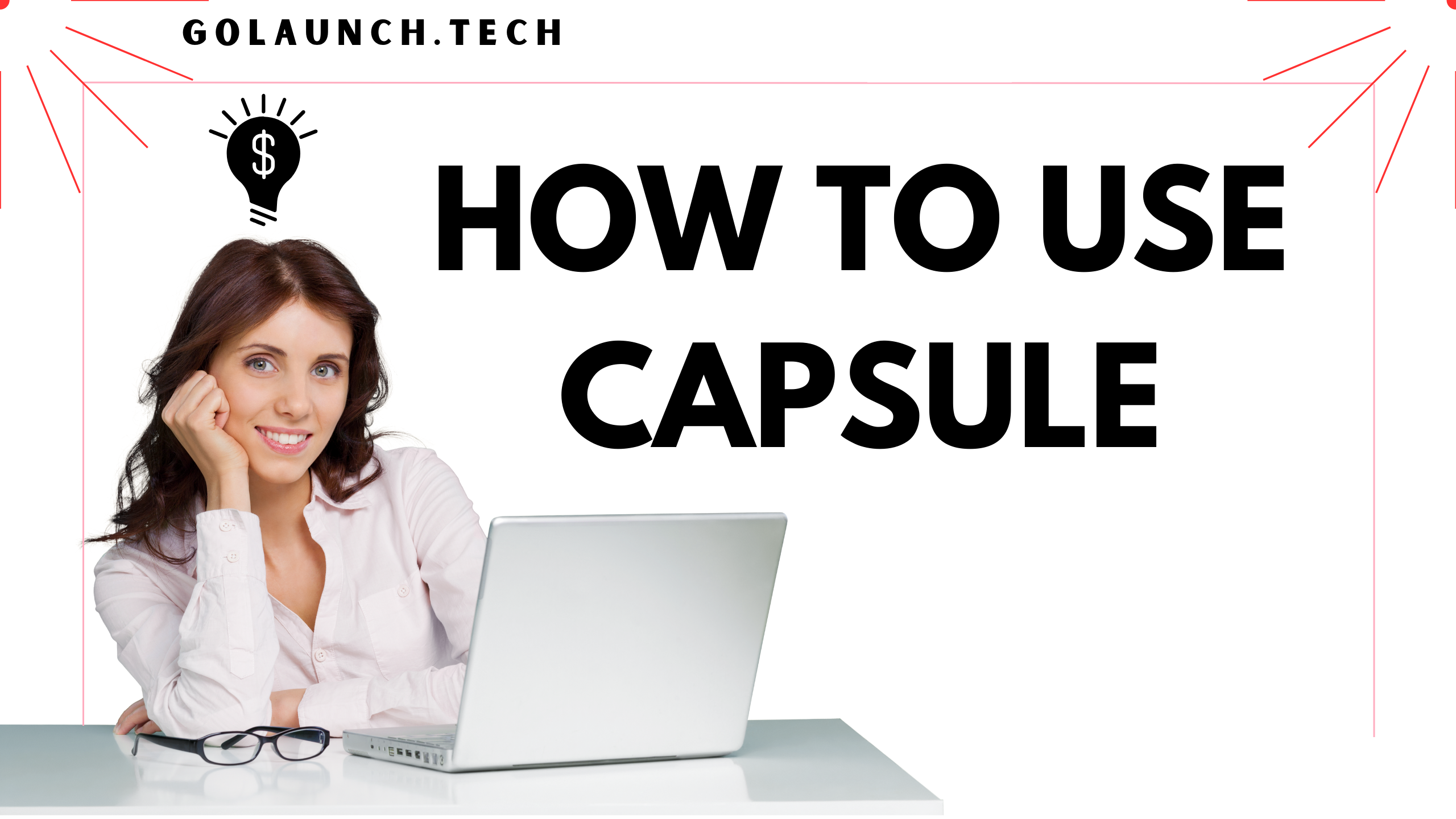In today's fast-paced business environment, maintaining strong customer relationships is key. Capsule CRM is a powerful Customer Relationship Management tool that helps businesses organize their contacts, manage sales, and keep track of customer interactions. This guide will help you navigate and effectively use Capsule CRM to optimize your business operations.
Step 1: Setting Up Your Account
- Sign Up: Go to the Capsule CRM website and create an account. Choose a plan that best suits your business needs.
- Configure Your Account: Customize your account settings, including currency, time zone, and user permissions.
Step 2: Adding Contacts
- Manual Entry: You can manually add contacts by entering details such as name, email, and phone number.
- Import Contacts: Capsule allows you to import contacts from spreadsheets or other CRM systems to save time.
Step 3: Creating Opportunities
- Add New Opportunities: Identify potential sales and create new opportunities within the system.
- Associate Opportunities: Link opportunities to the respective contacts or organizations.
Step 4: Managing Tasks and Calendar
- Create Tasks: Add tasks related to contacts, opportunities, or independent tasks.
- Set Reminders: Configure reminders for upcoming tasks and appointments.
- Sync Calendar: Integrate your calendar with Capsule to manage appointments and deadlines efficiently.
Step 5: Customizing Capsule
- Create Custom Fields: Customize your CRM by creating fields that are unique to your business needs.
- Configure Tags: Use tags to categorize your contacts, opportunities, and cases.
- Modify Layouts: Adjust the appearance and layout of your dashboard for easier navigation.
Step 6: Managing Sales Pipeline
- Define Sales Milestones: Establish the stages of your sales process within the system.
- Track Progress: Monitor the progression of opportunities through the sales pipeline.
- Forecast Sales: Use Capsule’s analytics to predict future sales and optimize your sales strategy.
Step 7: Integrating Apps
- Connect Applications: Integrate Capsule with other apps such as Gmail, Mailchimp, or Xero for added functionality.
- API Integration: Use Capsule’s API to integrate with custom apps or services that your business uses.
Step 8: Analyzing Reports
- Generate Reports: Create detailed reports to analyze your sales, performance, and customer interactions.
- Customize Reports: Customize your reports to focus on specific data points relevant to your business goals.
- Review Analytics: Use Capsule’s analytics feature to review your business performance and identify areas for improvement.
Conclusion: Optimize Business with Capsule CRM
Capsule CRM is a versatile tool designed to streamline your business processes and customer relationship management. By organizing your contacts, managing sales, integrating apps, and analyzing performance, you can create a more efficient and customer-friendly business environment.
Remember, the key to maximizing the benefits of Capsule CRM lies in continuous learning and regular utilization of its features. Explore its functionalities, adjust its settings to suit your business model, and watch your customer relationships and business thrive!
Whether you are a small business owner or part of a large corporation, embracing Capsule CRM can lead to more meaningful interactions with customers and potential prospects, ultimately driving your business to new heights.