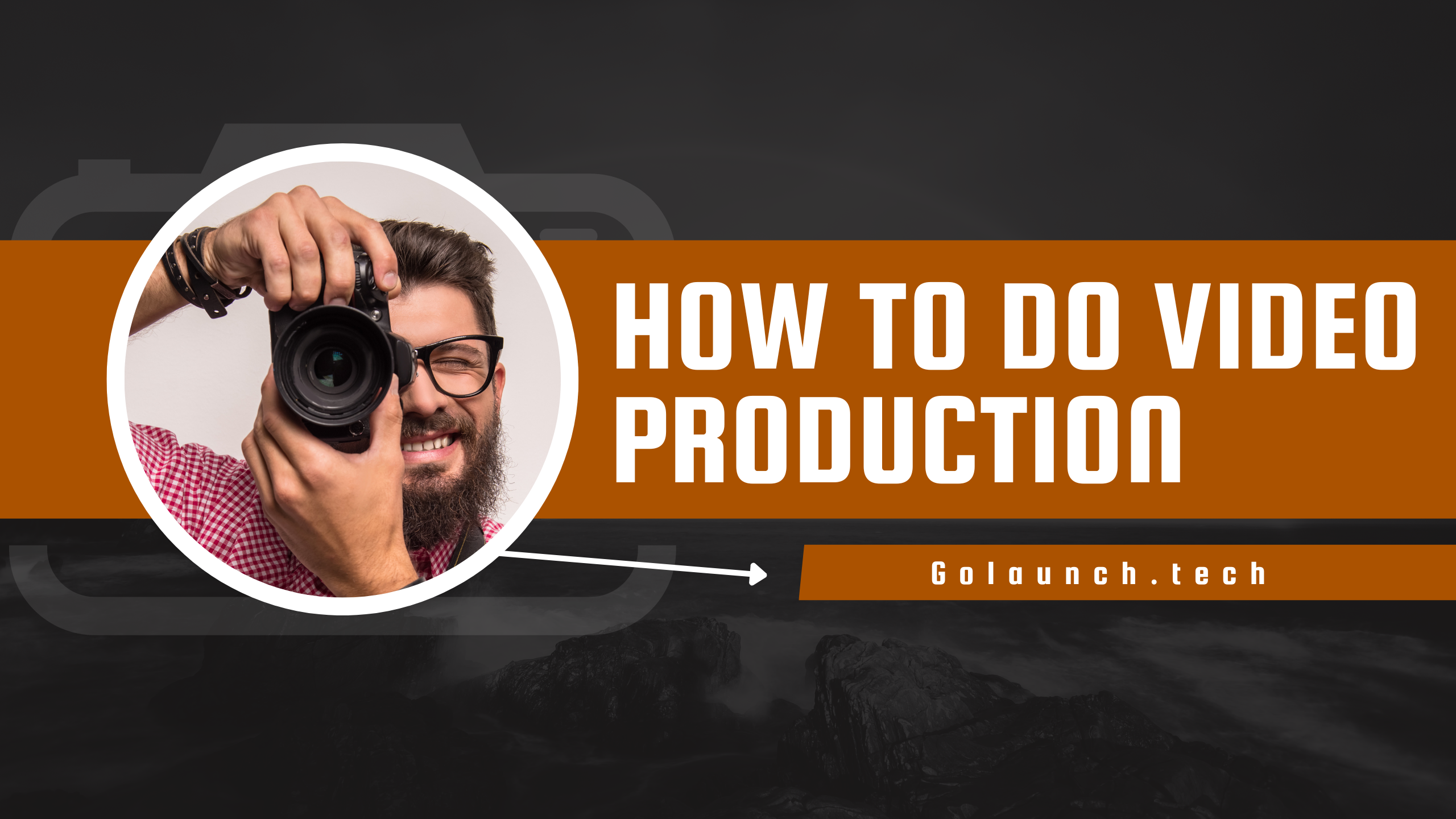Video production can seem like a complex and intimidating process to beginners, but with a bit of guidance and the right tools, anyone can produce high-quality videos. Whether you're a business trying to reach your audience, a hobbyist documenting memories, or a budding filmmaker, the art of making videos is a versatile and valuable skill. In this guide, we’ll break down the video production process into easy-to-follow steps.
1. Pre-Production: Planning Your Video
- Identify Your Purpose: Before you begin, ask yourself, "Why am I making this video?" This can help you pinpoint your target audience, key messages, and desired outcome.
- Scriptwriting: Put your ideas on paper. A script will guide the rest of your production process. It doesn't need to be perfect, but it should detail what will be said and what viewers will see.
- Storyboarding: Visualize each scene of your video. This doesn't require artistic talent; rough sketches will do. It’s a way to pre-visualize the video shot by shot.
- Location Scouting: Find appropriate locations to shoot your video. Remember to consider the lighting, background noise, and any potential disruptions.
2. Production: Shooting Your Video
- Camera: Invest in a good camera within your budget. Today, even smartphones come with high-quality cameras suitable for beginner video production.
- Lighting: Good lighting can make a significant difference. Natural light works well, but also consider investing in affordable lighting kits if you’re serious about video production.
- Sound: Clear audio is crucial. Use external microphones whenever possible and avoid shooting in noisy environments.
- Composition: Learn the basics of framing shots. Familiarize yourself with terms like "rule of thirds" and "leading lines" to enhance your video's visual appeal.
3. Post-Production: Editing Your Video
- Choose an Editing Software: There are many video editing software options available, ranging from beginner (like iMovie or Windows Movie Maker) to professional (like Adobe Premiere Pro or Final Cut Pro).
- Editing: Start by cutting and organizing your clips. Remove any unwanted footage, then arrange the remaining clips in order.
- Add Effects: Enhance your video by adding transitions, titles, and music. Just remember: less is often more.
- Color Correction and Grading: Adjust the colors to ensure consistency and set the mood of your video.
- Exporting: Once you’re satisfied with your video, export it in the desired format, keeping in mind where you'll be uploading or sharing it.
4. Distribution: Sharing Your Video
- Choose a Platform: Depending on your target audience and purpose, choose a platform like YouTube, Vimeo, Facebook, or even your own website.
- Optimize for Search: If uploading to platforms like YouTube, ensure you use descriptive titles, tags, and descriptions to make your video easily discoverable.
- Engage with Your Audience: Respond to comments and feedback. Engaging can lead to valuable relationships and insights for future videos.
5. Continuous Learning
- Feedback: Regularly seek feedback on your videos to understand what's working and what isn't.
- Stay Updated: Video production techniques, tools, and trends are continuously evolving. Stay updated by attending workshops, joining forums, or following video production blogs.
Conclusion
Video production is a journey. As you grow, you’ll learn new techniques, acquire better tools, and refine your storytelling abilities. Don't be afraid to start small; the best way to learn is by doing. So grab a camera, start shooting, and let your creativity shine!